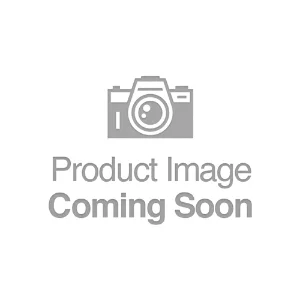MirageDrive MD180 Spine Repair MOD2 a fix for Hobie Mirage MD180 drive bearing failures. With a problem, comes solutions. After going through several rear bearing failures, I had enough. There has to be a better way than spending another $300+ for a spine that you know it will happen again.
If your drive is worn or you just don’t want to have an issue, I have a solution. Not just one but two. Depending on how far gone your spine is there are two options to choose from.
Two Options to Choose From
Mod 1 – CLICK HERE >>>
Mod 2 – This one
Not Sure Which One to Choose Read This Article CLICK HERE >>>
Includes
1 – Rear Cup
1 – Washer
1 – Roller Bearing Stainless or Ceramic (Choose option at check out)
Installation
Step 1: Place supplied washer on spine gear.
Step 2: See if the bearing fits, if yes then proceed to place the rear cup, put in screws and then reinstall chain.
IF NOT, Proceed below:
The Spine Gear has a lip (mushroomed) typically on the top that will need to be knocked down. Take a small file and slowly remove the lip. Once enough material is removed, the bearing will go on. Then install rear cup and place back on chain.
Bearing options
Stainless steel – Perfect for fresh water use. These are a sacrificial part.* Extra bearings are available IN MY OTHER LISTINGS. .
Ceramic – Salt water use. LOW to NO maintenance. These are a sacrificial part.* Extra bearings are available IN MY OTHER LISTINGS.
Recommended service
Allow drive to dry and apply WD40 to bearing. This will help remove residual water build up. Remove and check for any residual build up. This will vary by case by case.
* Bearing will go bad eventually. There is no guarantee on how long because we all experience different environmental factors. Stainless bearing could show signs of rust with prolonged exposure to the elements.